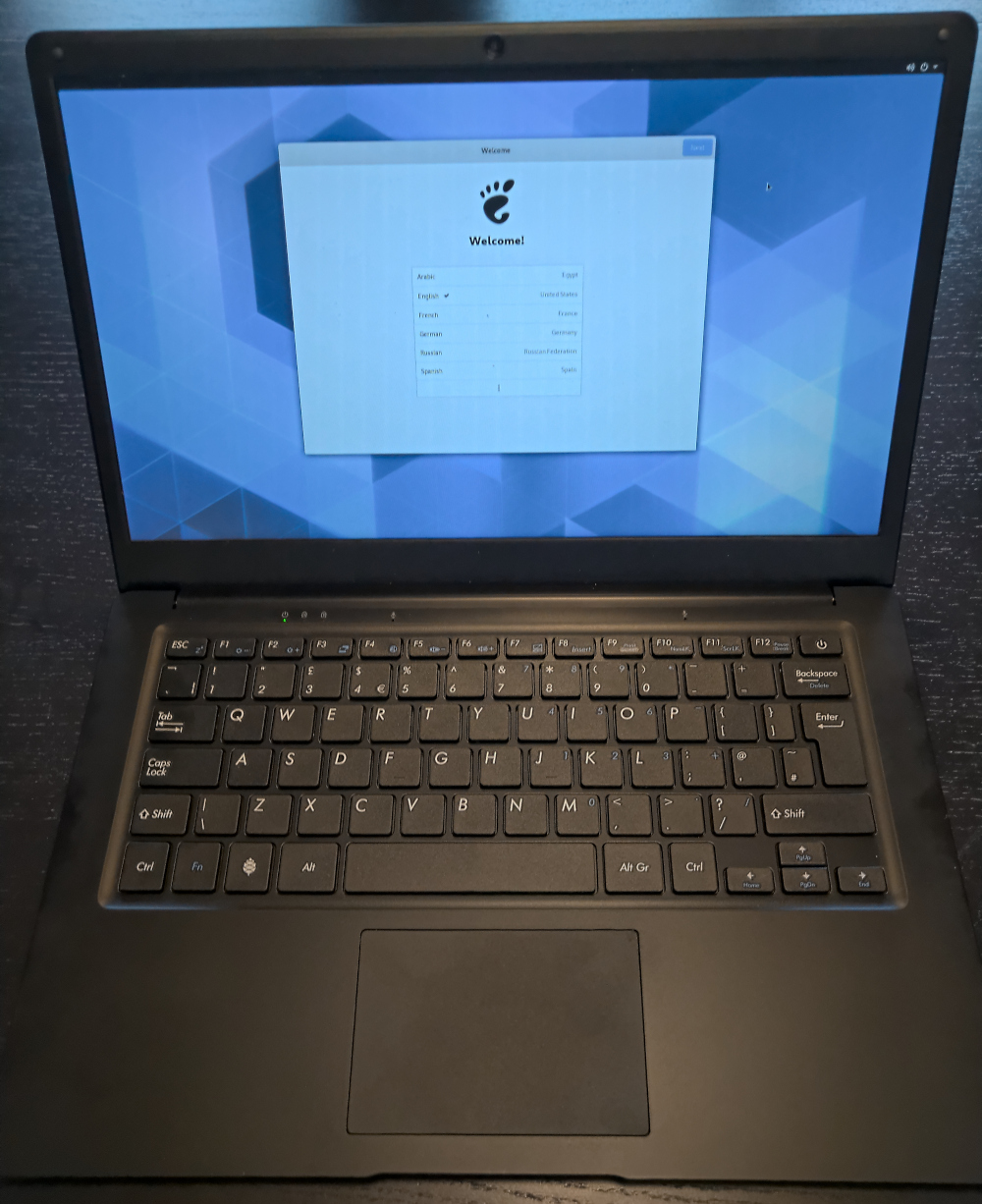Recently, I have been working on running GNOME OS on the Pinebook Pro.
GNOME OS is a bootable image used to test vanilla GNOME without
dependencies on distributions. It is upgradable through OSTree and has
Flatpak to allow installation of applications. GNOME OS is built using
BuildStream. Basic dependencies are
provided by Freedesktop
SDK.
The Pinebook Pro is
a $200 arm 64 laptop from PINE64.
The merge request I am working on is available at:
https://gitlab.gnome.org/GNOME/gnome-build-meta/-/merge_requests/577
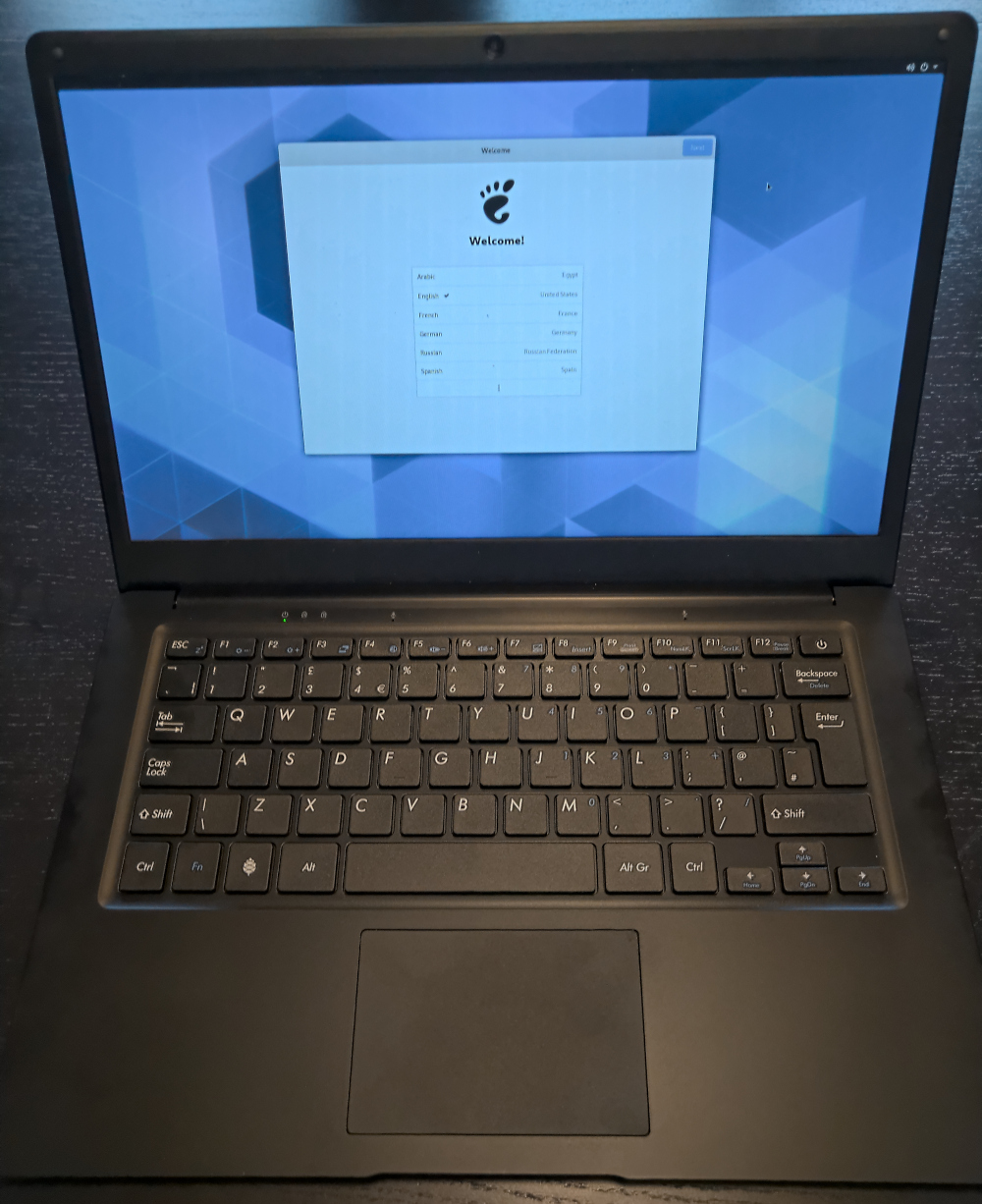
U-Boot and the Linux kernel are not yet mainline. The source of the
linux kernel we use for the moment is the branch for Manjaro’s build
maintained by tsys. U-Boot is
built from a branch maintained by ENOSPC.
Apart from that we mostly use all the components of a standard GNOME
OS image, including Wayland and EFI boot through systemd-boot.
How to test it
First, note that this is a work in progress, so do not open issues
before the branch is merged. Instead, you may comment on the merge
request. But
do not expect everything to work.
(Edit: You can also join #gnome-os on GIMPNet)
To download the image, find the latest pipeline for the merge
request,
where the last bullet is green. On that bullet, select
pinebook-pro-image. Then download the job artifact.
In that job artifact, there will be a file named disk.qcow2. You can
flash it to an sd card or an eMMC module using qemu-img dd if=disk.qcow2 of=/dev/device-to-which-to-write.
If you do not get anything to boot, I recommend you use the serial
port of the
computer
to debug the issue.
Updating the keyboard and touchpad firmware
Some first batches of the Pinebook Pro require a firmware
update. Unfortunately, there is no automatic way to do it at the
moment.
If your keyboard is an ISO keyboard, do the following.
$ sudo pinebook-pro-keyboard-updater step-1 iso
Then reboot. After reboot:
$ sudo pinebook-pro-keyboard-updater step-2 iso
Then reboot one more time. The firmware is updated.
If you have an ANSI keyboard, replace iso by ansi in the command
line.
Aknowledgements
This work has been sponsored by Codethink Ltd.
I recently went to Libre Application Summit (LAS)
2018 in Denver, CO.
I went there to present the release of Freedesktop SDK 18.08 along with
Tom Coldrick, Adam Jones.
There were plenty of interesting talks. I will not cover everything.
But I would like here to talk about what I took out of it.
One of the interesting part of the conference was the different talks
given from Aleix Pol and Albert Astals Cid from
KDE. We got an interesting overview of their
views, their process and what they provide to both users and
developers. It is important for the developer to reach the user and
address their needs and that promptly. The release process of KDE
applications is very intensive with a cycle of only four
months. Discover, their application installation interface, gives the
choice to the user what application backend to use: distribution
package, Flatpak or Snap. While they still prefer the distribution
packages, it seems it is something that might change. The reason
mentioned was the issues due to PPAs. This sounds like a good move.
This is in contrast with what Elementary OS
is doing. Cassidy James Blaede and Daniel Foré presented their view
of a more homogeneous application ecosystem where technologies are
recommended to developers to provide a better experience for both the
developer and the user. They are slightly more controversial and try
to rethink software development approaches open-source has been using
for a long time. While I am not sure all will be popular in FOSS, I
am looking forward to the positive outcomes of this experiment. One
thing interesting from their side is the monetization of FOSS
applications, the way to remind users that “free” software means
freedom, but they should still pay (what they want) for software.
From Endless, Matthew Leeds talked about
Flatpak application distribution through USB keys and local
network. This was interesting and technical. The architectural design
is well thought. The user experience shown during the demo at the end
seems very good.
Other interesting Flatpak technical talk was Alex Larrson’s technical
walk-through of Flatpak. This was interesting and this is the kind of
talk I wished I had heard before submitting my first patch to Flatpak.
This was very simple and still covered a lot. I recommend watching the
video.
On the side of user perspective we had interesting feedback by Ryan
Gorley from FreeHive on the state of
free software for digital artists. It is interesting to have the
testimony of a professional on the use of raster/vector graphics
editors, 3D modelers, sound editors, etc. He also provided his view on
how to make FOSS more popular. Interestingly, several points were
quite ideological about FOSS, which I do not think most of users care
about. But in his view FOSS can make the user feel empowered.
Looking forward to LAS 2019.